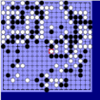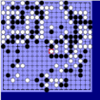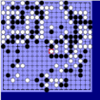Go for fun
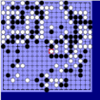
Excel碁盤注文からダウンロードまでの流れ
The flow From your order to the download
- 使用許諾を承諾して、"注文メールを作成します。"をクリックします。
Please accept the requirements and click "Make an order mail."
- 自動で立ち上がったメールに、メールアドレス、名前と注文品名(ベースモデル等)を記載して、
メールの送信ボタンをクリックして発注します。お名前とメールアドレスが正しいか、再度ご確認をお願いします。
Please key in your mail address, name and an ordered product (base model etc.) and send it.
Make sure that your name and mail address are correct.
- メールで三菱東京UFJ銀行の振り込み先を通知されます。
Please get a mail which shows Mitsubishi Tokyo UFJ bank to pay at.
- 三菱東京UFJ銀行へ振り込みをします。発注メールと同じお名前で、お振り込みをお願いします。
Please pay at Mitsubishi Tokyo UFJ bank.
- ダウンロードサイトとユーザー名/パスワードがメールで通知されます。
Please get a download site and a userID/password by a mail.
- Excel碁盤をダウンロードします。
Please download the Excel Go.